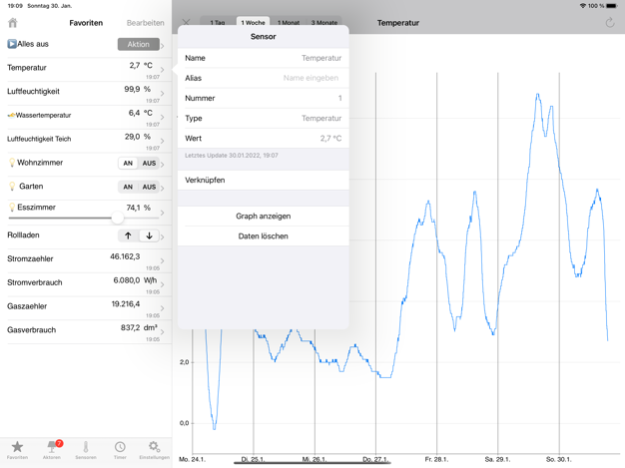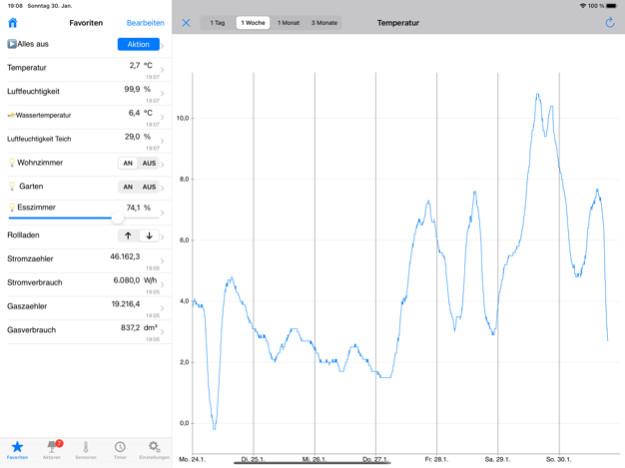Monitor4Home 3.2.5
Continue to app
Free Version
Publisher Description
Monitor4Home is an iPhone/iPod/iPad application for the home automation system EZcontrol XS1 of the company Ezcontrol GmbH (http://ezcontrol.de).
In conjunction with XS1 you can monitor sensors and switch actuators, which are configured with the home automation system from the company Ezcontrol GmbH (www.ezcontrol.de) running with 3.0 Firmware.
A variety of actuators and sensors can be included, such as:
- switch sockets
- dimmer
- shutter control
- heater control (FHT)
- temperature
- relative humidity
- power consumption, gas consumption
- wireless smoke detector
- motion detection
- etc.
For a complete list of supported switches and sensors please check the web side http://ezcontrol.de.
The advantage of EZcontrol lies in the integration of different manufactures of switches and sensors. Are most of Smart Home Systems proprietary and you can only integrate switches of the same system, the system from Ezcontrol GmbH can be combined with a variety of manufactures like:
- ELV / Conrad FS10 / FS20 /FHT80B Heizungssteuerung
- Conrad RSL
- Intertechno
- KlikAanKlikUit®
- düwi (Intertechno Modelle)
- Marmitek
- OASE
- REV Telecomfort
- Phillips SBC SP370
- ELRO HomeEasy®, Flamingo Rauchmelder, AB-440, AB-400, AB-601
- Vivanco FSS 31000W
- Unitec 450801
- Kopp F.C.
- RS-200
- ...
By extending the license it is also possible to integrate components from Warema, Berker®, Gira® and Jung®.
A complete list and a full description which component of the company can be integrated you can finde on the web side of the vendor http://ezcontrol.de
System requirements:
EZcontrol XS1 with firmware 3.0.
For the use of Push Notification the firmware 4.0 BETA of EZcontrol is required. Push Notification and configuration to the timer on the app is only available to sponsors.
After entering the IP address the full configuration of sensors, actuators, timers and the status will be collected from the application.
Features:
- monitor sensors
- control actuators
- the status of the memory card is being monitored
- if a sensor value is not updated within a specified time, the time is shown in red, so you can quickly identify problems with the sensors
- connect to a password protected EZcontrol
- hiding of sensors and actuators which are beginning with a underscore "_" in the name
This is my first app and it would be nice if you have problems, please contact me directly and do not give me the feedback with bead ratings.
Otherwise I'm happy about any feedback.
Feb 9, 2022
Version 3.2.5
New in 3.2.5
• Fixes a UI bug, which occurred on some devices.
New in 3.2.4
• The Switches are now blue again, when active.
New in 3.2.3
• Fixes an Error introduced in Version 3.2.2 where the authentication fails.
New in 3.2.2
• The changes made by Apple in the handling of certificates from iOS15 make it necessary to adapt the app so that you can continue to register for push notifications.
• Small adjustments in the UI to support larger iPhones and display errors in "dark mode".
About Monitor4Home
Monitor4Home is a free app for iOS published in the Food & Drink list of apps, part of Home & Hobby.
The company that develops Monitor4Home is jatoniki. The latest version released by its developer is 3.2.5.
To install Monitor4Home on your iOS device, just click the green Continue To App button above to start the installation process. The app is listed on our website since 2022-02-09 and was downloaded 5 times. We have already checked if the download link is safe, however for your own protection we recommend that you scan the downloaded app with your antivirus. Your antivirus may detect the Monitor4Home as malware if the download link is broken.
How to install Monitor4Home on your iOS device:
- Click on the Continue To App button on our website. This will redirect you to the App Store.
- Once the Monitor4Home is shown in the iTunes listing of your iOS device, you can start its download and installation. Tap on the GET button to the right of the app to start downloading it.
- If you are not logged-in the iOS appstore app, you'll be prompted for your your Apple ID and/or password.
- After Monitor4Home is downloaded, you'll see an INSTALL button to the right. Tap on it to start the actual installation of the iOS app.
- Once installation is finished you can tap on the OPEN button to start it. Its icon will also be added to your device home screen.